Some Basics of User Interface Principle and Web Design
User Interface is that connect between an organization or a business and the user which has the potential to build or break the relationship. Yes, it did sound dramatic! Yet it is true.
Do pay attention to every detail of your user interface in your web design, and the reward will be multi-fold. This blog focuses on some basic principles which govern web designing and user interface.

See Also: Tips for a User-Friendly Navigation in Your Web Design
The Middle East is a rapidly growing region in terms of business and technology. So, being a Web Design Dubai Company we face a lot of challenging and sophisticated projects. Our designer and branding team work intensively to deliver those projects successfully. Our design team mostly follows Larry Constantine and Lucy Lockwood. Who are the acknowledged gurus of user interface designs. According to them:
The basic principles of User Interface are categorized as:
Structure principle:
It is centered on the entire user interface architecture. The User Interface and web design should be such that there is a demarcated difference in the way dissimilar things are represented and a marked similarity in the way similar things are represented. For example, there should not be a sudden change in colors or font sizes for representing the same product in an eCommerce website. The user gets primed to certain detailing as soon as they enter the site. The web design and user interface should preserve it.
Simplicity principle:
The Web design and user interface should optimize time taken and be easy to use. This means that the web design should facilitate easy navigation. The content and web design should seamlessly merge and provide a great user interface translating to a great user experience.
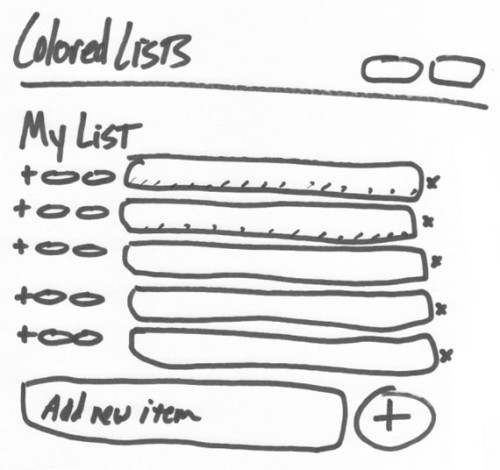
See Also: eCommerce Web Design Trends and Best Practices
Visibility principle:
The User Interface and Web Design should facilitate the user to easily view and access all information relevant for a particular task. This means that content, 3D Animations, and graphics should blend and aid navigation. They should not stand out and jar the user experience.
Feedback principle:
The web design and user interface should communicate with the user clearly. Any error or change caused due to the user using the website in an incorrect fashion should be succinctly communicated. All appropriate and requisite information which serve as a feedback of usage should be laid out for easy viewing. Interactive web apps and widgets should be intelligently incorporated so that the user navigation is effortless and error-free.
See Also: How to Create an SEO Friendly Web Design
Tolerance principle:
The web design should be flexible to any errors which happen either in the design phase or when a user uses. The user interface should also be tolerant to such errors and not result in any loss of resources stalling the growth of the company or the user experience.
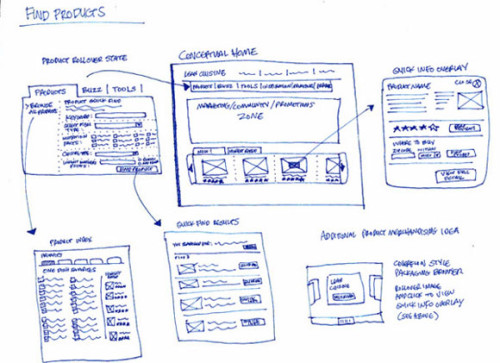
Reuse principle:
The web design and user interface should maintain uniformity throughout. This will ease the user’s need to remember too many details. Discrete animations, 3D animations and graphics can be smartly incorporated to ensure that the user is alleviated of the tedium of remembering information. Widgets can also be used to subtly provide additional information.
See Also: Effective Web Design for SEO
Apart from adhering to these principles, cleverly tweaking and using Ajax, JQuery, Flash, 3D Animations and Graphics will really create a fantastic UI and a spectacular web design.
Was this information relevant to you? Let us know!
Disclaimer: All graphics/images are copyright to their respective owner unless stated otherwise. If you are the owner or you want to remove any of the graphic/image from this page please contact us HERE.