Navigation plays a very significant role in Web Design, which is automatically related to a great user experience. If you are developing a website, planning for the website navigation is very crucial, and is to be done right at the beginning. The premise of this blog is to provide with five important tips related to navigation, which can render a very user friendly web design.
Pay Heed to the Technologies Used in Web Designing
One of the most important pointers to be considered for navigation is the technologies which are being used. Any technology which is cumbersome to incorporate in your navigation bar is not going to be user friendly. Hence avoid it! A clean and simple User Interface is what a user wants. Therefore, avoid fancy stuff like Flash which hinders even the creation of your navigation bar.

See Also: How to Create an SEO Friendly Web Design
Adopt the Same Navigation Throughout the Design
Once you decide on your navigation structure, freeze it, and let it be consistent throughout your website. Inconsistencies in a navigation model will confuse a user. It leads to deterioration in the user experience. Not something that you want, do you?
Get Creative!
Users appreciate creativity and are attracted to creative web designs. As long as your user can easily locate what they are looking for, you can let your imagination run wild with your web design and navigation. In fact it is better not to follow the usual trends of navigation and web design, which makes your website another easy to use yet run of the mill website. Get creative, and provide a memorable user experience!

See Also: Flat Web Design: A Glimpse on the Popular Trend!
Incorporate User Friendly Content in Your Web Design
The purpose of having content is to help your user find their requirements in a jiffy. If a user is unable to follow what you are conveying, then they will be moving out of your site. So avoid jargons or difficult words. Make sure that the content and words which you use in your website are simple and easy to understand. The user should be able to effortlessly comprehend what you are telling. Do pay heed to words used on the tabs, and pop-ups. These should minimize the time taken by the user and not prolong it!
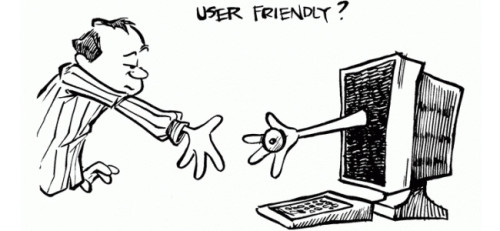
Design Keeping User Experience in Mind
Your navigation structure should be designed, keeping the user experience in mind. Put enough thought on what you want your user to view and keep it as the pivot. Tailor your website and content around this. Ultimately it is a great user experience which is the biggest reward of a great web design. It does not require fancy technologies!

See Also: Search Engine Optimization
Wear the User’s hat and view your website design and navigation. Use the pointers given to design a simple, hassle free, and intuitive website, whose navigation enhances the user experience!
Got any thoughts to share? Please add them in the comments section!
Disclaimer: All graphics/images are copyright to their respective owner unless stated otherwise. If you are the owner or you want to remove any of the graphic/image from this page please contact us HERE.